Mammal Listing Software: Scythebill
If you have a mammal list then the chances are you might be giving it a bit of a spring clean during all this time at home. So now might be the perfect time to think about how you record your mammal sightings.
For many years I used the Birdbase program (with its Mammal Add On) to record all of my sightings. But when my computer crashed last month I discovered that Birdbase is no longer updated and it won’t run on either the latest Mac or PC operating systems. Panic stricken that I would lose all my thousands of mammal records, I remember this 2016 post from Murray Lord about the Scythebill listing software. And … crisis averted!
As Murray said this software is free, super easy to use, and importing all my sightings from Birdbase was as easy as catching Covid-19 on a cruise ship. I am not sure what other packages people use to record mammal sightings but – whatever they are – you can probably import your records into Scythebill.
If you aren’t familiar with listing programs, Scythebill, like other listing software, lets you keep a record of every trip you take and every mammal you see. You typically enter sightings one location and date at a time. And then the software keeps everything organized for you so you can track all the mammals you have seen and where and when you saw them.
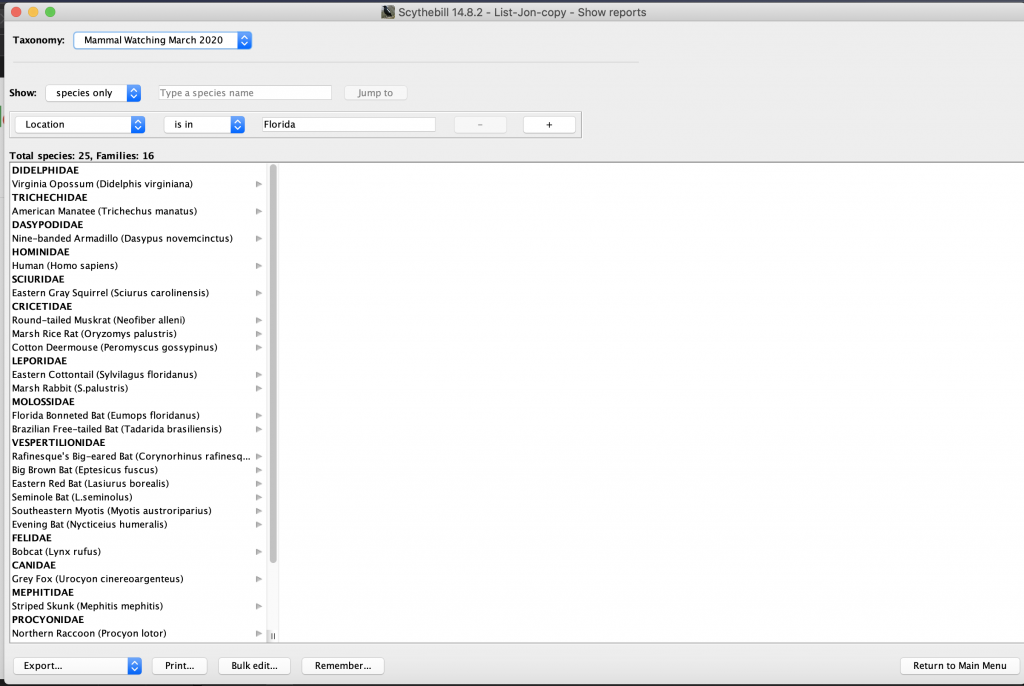
Once your records are in Scythebill you can churn out state, national, regional or global mammal lists to your heart’s content. You can also search for records of a particular species: super useful when a species is split in multiple directions.
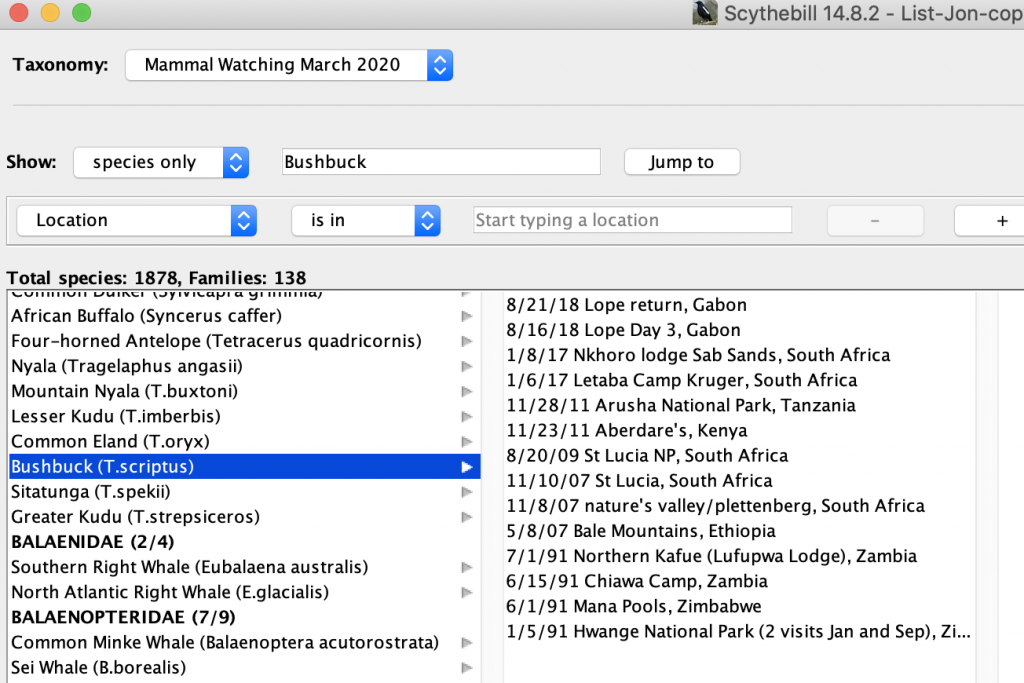
Adam Winer, who runs the software as a public good, has been extremely helpful, and has already updated the mammal taxonomy so it fits with the latest one I use. But if you prefer some other taxonomy it is easy to edit this one to your own preferences.
So, if you don’t already keep a record of all your sightings (as opposed to a list) why not give this a try. It’s almost as much fun as being on a trip. Downloads for Mac and PC are here.
What other ways does everyone maintain their mammal lists?
Jon
7 Comments
-
Anita Ericson
I have used iGoTerra.com for many years now. It is a website for twitchers and you can twitch everything – mammals, birds, reptiles, fishes, insects, plants etc.
The very fun thing with iGoTerra is that you can see what other people have seen (and not have seen!) and their checklists from different countries and a lot of other things.
The taxonomy for mammals seems to follow Tree of Life and is very close to IUCN.
-
John Fox
I still have AviSys, it allows any data set to be used. I think it was Curtis Hart who clued me into that, some herp people use it, too. The guy who wrote it passed a few years ago but he emphasized being a rock solid database program that defies all dumb mistakes.
I have an iGoTerra account but couldn’t do what I wanted with it. Seems like a good community though.
-
Maurice Tijm
I use observation.org as well. I like the way you can add sightings in the field, adding photos, and the community: every now and then admins update my sightings because of a split, a nice way to learn and keep up.
People that have been making trips for years will have a huge task to get their old sightings imported though because of the necessary gps coordinates. But the administrators can possilbly help you out with that too.
Leave a Reply
You must be logged in to post a comment.


Morgan Churchill
I just use a custom excel spreadsheet. My mammal listing though is much much low key, especially nowadays, so listing software is a bit overkill.