
Gear Review: Xinfrared T2 Pro Thermal Camera for smartphones
At the end of May I posted a preliminary review of the new Xinfrared T2 Pro Thermal Camera.
I was pretty excited. Here was a high quality thermal imager that was far smaller and – at about $400 – much more affordable than anything else I had seen with similar performance.
I promised to post again when I had had a chance to try it out in the field. So here is an updated review after using it in the jungle a few times. I have also included some reflections from Brian Keelan who took one to Borneo last month.
The Set Up

The kit
This tiny camera weighs a few grams and plugs into the charging port on your phone. Download an app and away you go. Great news for anyone worried about bringing a larger scope across some of the tougher international customs checks (or for anyone sick of carrying 15kg optics and cameras in their carry-on): the camera in its case is about the size of a pair of earbuds.

The thermal camera
Anyone who has wandered around using a thermal monocular to scan for wildlife knows it can be tough on your eyes and on your ability to stay upright. Both are much better with the T2: you can keep both eyes open and walk along the trail with your phone held in front of you.
The T2 comes with a clamp and grip and you carry the phone with the camera attached via a short cable (supplied).
The Optics

An image from a Xinfrared advert
I confess I was sceptical about what the image quality would look like, but it is way way better than my 2017 Pulsar scope. Far greater resolution and more sensitive to thermal contours. The range is also impressive: here is a view of the Freedom Tower (the tall one!) from across the East River. It is 3 miles away.

The Rest
The T2 has lots of display options.
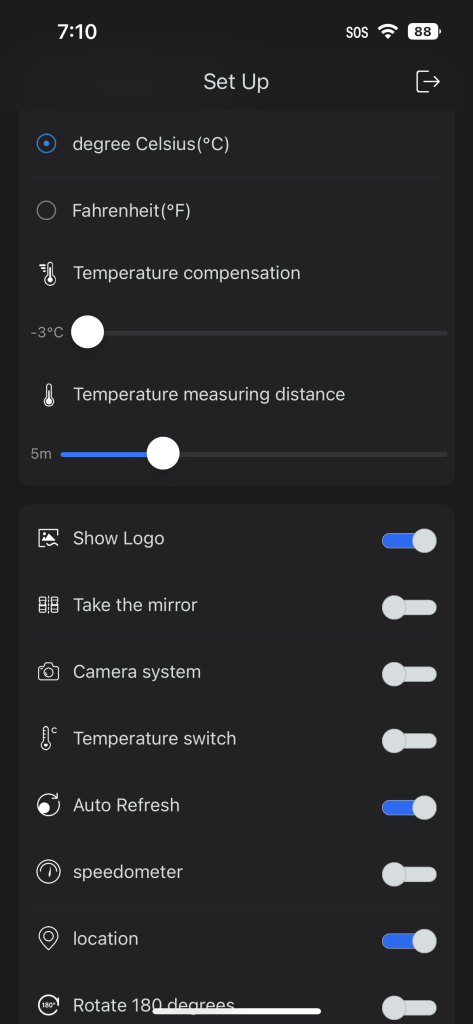
You can zoom in – using your phone’s screen – from the standard 2x up to 15x. I have never found the zoom feature – on my pulsar or with this camera – particularly useful for mammalwatching in the forest at least, though given the range and quality of this camera it might be a different story when you are watching distant animals in savannah. At the other extreme the T2 allows me to focus in much more closely than my current scope, which doesn’t register anything nearer than about 2.5m/8ft. The T2 clearly shows my hand just 30 cm/12″ in front of the camera.
You can display your location, speed and show the actual temperature of various points on the image. The latter looks potentially useful: when I was in the Andes looking for mountain cats I struggled to use my thermal scope because the temperature plummeted at night and the thermal landscape was a mass of contrasting freezing air and sunbaked rocks. I suspect displaying the actual temperatures on screen might have helped highlight anything living. Or maybe it wouldn’t. I would be interesting to find out.

Displaying temperatures
You can choose to display a red cursor (in the image above at 31.5C) which automatically finds the hottest part in any image. I found this useful: when scanning the Indonesian forest I focused on the cursor which would – invariably I felt – help separate anything with a pulse from the heat clutter of ants nests, fruit and the rest.
Other options, which I confess I do not yet understand the utility of, are temperature compensation and temperature measuring distance. I didn’t notice a great deal of difference when playing with these settings and was told by Xinfrared that they are still under development (i.e. they don’t make much difference yet but stay tuned).
And you can take pictures and record video to your phone which is fun.
In my last review I was unsure how quickly it would drain my iPhone’s battery. I was pleasantly surprised. With my phone in airplane mode I used the scope for 90 minutes continuously and still had 70% battery.
Learning to Use the T2
So there are lots of benefits to this camera. But – as I think everyone who has used a thermal scope will agree – there is a pretty steep learning curve when you start using a thermal camera. A learning curve in three dimensions (so a learning sphere?).
1) Switching between the scope and your binoculars without losing your night vision.
This is not much of an issue with the T2. I always turn the brightness to zero on my pulsar scope but it still can take me a few seconds to readjust to the darkness when I take if away from my eye. But as the T2 is held at arms length, not pressed to your eye, this really wasn’t an issue.
2) Identifying something as an animal and – next level – figuring out if it is a mammal or a bird.
This is likely a bit easier with the T2 than a monocular, at least my monocular. With the T2’s greater resolution and seemingly more sensitive temperature differentiation, I found it a bit quicker to figure out whether I was looking a mammal or something hot and non-mammalian. But mistakes will always be made.
3) Locating the ‘hot mammal’ in real life.
Even after six happy years with my Pulsar scope it can still take some effort to locate the thermal blob I see in the monocular with a flashlight. I have got better at this over time though I still struggle as I guess many of us do at times (at least based on my recent West Papua trip where we had several Black Belt thermal ninjas with us). But I have mostly got the hang of mapping the view through the pulsar with real life.
I have not (yet) fully adjusted to the T2 and found it difficult at times to map the image on my phone to the forest in front of me. I am almost certain I will improve with practice though and I suspect ultimately I will be quicker at this using the T2 than my Pulsart. So, a head’s up, if you are used to a monocular and thinking of taking a T2 on a trip I would start practicing before you arrive at your destination.
I asked Brian Keelan about his experience in Borneo with his new T2 and he was both reassuring and, obviously, a quicker learner than me.
I also recommended in my last review that you tie a lanyard onto the grip so you can hang the phone around your neck when you put it down to reach for your camera or binoculars. Advice I forgot to follow, but which would have made life a lot easier.
The T2 vs the T3
Xinfrared also sell a more expensive T3 thermal camera. I have not used this but Brian Keelan has. He reports that “the T3 has about twice as many pixels, each with about twice the area, compared to the T2, but I did not see any significant improvement in noise nor resolution. It does have a wider field of view, 19 vs 14 degrees, which is a significant advantage. But it did not work well with two of three phones I tried, due to irritating frame freezing, probably caused by the higher data rate needed for more pixels. So the T2 is a safer bet for a recommendation. ”
Bottom Line
In summary, comparing the T2 with my Pulsar scope for me it wins on size, image quality, animal detection, plus a massive win on price.
It also wins on health and safety : it is gentler on your eyes and – because you use it at arm’s length with both eyes open – you have much less chance of falling over. You could I suppose also use it on a solo night drive by mounting the phone on the dashboard and connecting it to the camera (held outside the vehicle) with a longer cable.
Battery life seems comparable but there is a learning curve to using the T2 especially if you are already adept with a monocular. But, from what Brian reports, this is a learning curve worth pursuing.
To my mind the only clear advantages my monocular has over the T2 is that you can just grab it and go, and don’t need to spend 60 seconds setting it up as you do with the T2. A monocular also means you don’t need to carry your phone with you and is likely a bit more robust with the connection between phone and camera likely weak spot . I do not have a happy history with phone cables and charging ports generally .
The T2 currently retails for just under $400. If you buy it from Amazon you will get a $20 mammalwatching discount so long as you buy from the “InfiRay Official Thermal Imaging Camera” not a reseller( See below and also see the links at the end).
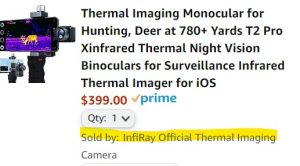
To claim your $20 discount add the code ‘mammalwatch’ (all lower case) in the “add promotion code” field on the payment page like this

And you should see a discount

To Purchase on Amazon
These links take you to both the android and iPhone models. The discount code works for both but make sure you select the right one in your haste to push “purchase”!
Let me know if these don’t work and I will try to help. I get a bonus if anyone use’s one so don’t feel like you are bothering me!
I would love to hear more thoughts about the camera from those who already using it, and there is some more information on the Xinfrared site.
Jon
Post author
18 Comments
-
-
Wild_Lachie
Promo code is also not working from me – trying to order the IOS version from the UK store (looks like they won’t ship to Australia from the US store) https://www.amazon.co.uk/gp/product/B0BG4MPRSC/ref=ox_sc_act_title_1?smid=A3G2BFCZ8BB2IV&psc=1
-
Wild_Lachie
My T2 arrived in the post today. I’ve just taken it for a quick spin in the bush near my house and oh my goodness! The thing is insane. 2 feathertail gliders, sugar glider, 2 common Brushtail, 2 bush rats and 4 roosting birds in about 30 minutes. I was shocked at how well a tiny feathertail glider stands out on a tree trunk at a distance of about 40m. Unbelievable for the price, thanks for the recommendation Jon!
-
Ambiguous World
Fantastic site Jon, so glad I found it! I got here by reading your review on the thermal camera. I have a Thermal drone, but don’t always get it up (in the air 😉 ). The wee thermal camera would be idea for a bit of reconnaissance, but have a few questions before I jump at buying one. Hopefully you can answer them.
I have a old 2022 Motorola which has a battery life of 2 days. I’m thinking of putting it out with the camera. How long does it record for? And does it save to the phone….I’m hoping for atleast 3hrs+ but if it could last all night that would be wonderful. My go pro will save large shoots into smaller time files will this do the same?
Also, if the phone screen turns off, does it still record?
Thanks in advance, Christian -
-
Asanoth
Hello
I see Xinfrared offers a plethora of models now: T2S, T2L, T2+, T2 Pro, P2, P2 Pro… Does anyone know which of these is the best for wildlife observation and, more importantly, which are not convenient? I found some info online, such as some are fixed focus, some are focusable, some have a fairly wide field of view etc., but I do not have any practical experience with thermals.
Thank you.
Leave a Reply
You must be logged in to post a comment.




kittykat23uk
This looks great, how is it in the rain and did you get the one with the protective case? I see there are two listings, one with and one without the protective case so not sure which one to go for. Thanks!